Page under construction
In case you do not have already an u:account, please create one, so that you can enter the application form.
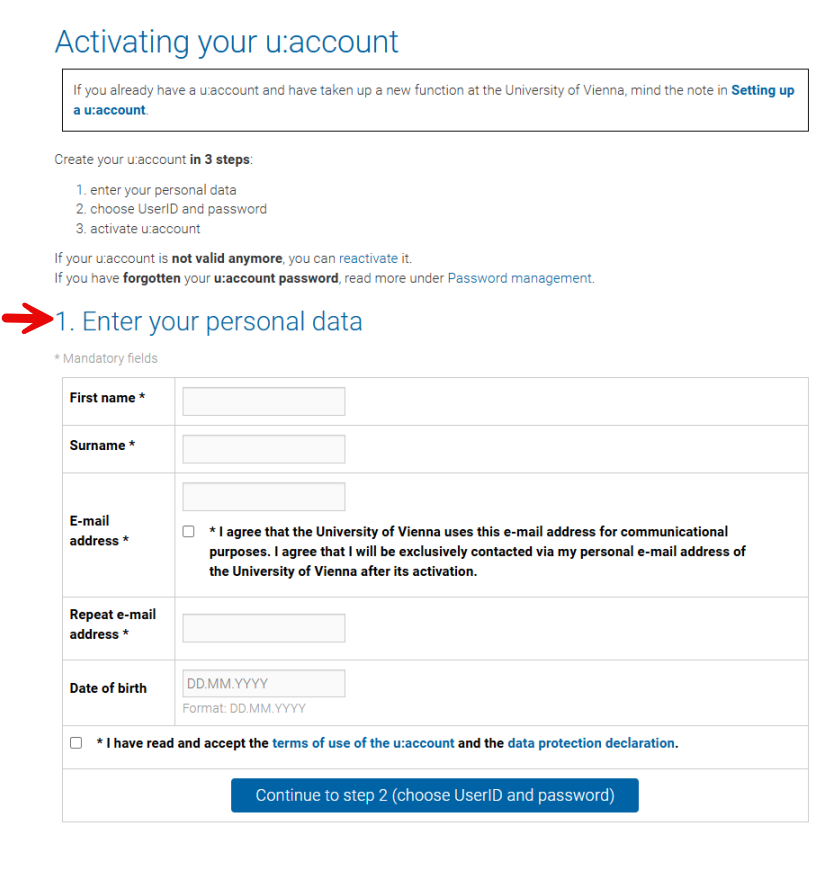
You can send messages directly through the portal from your application form.
When you access your application form, you will find a "Messages" tab at the top of the page. Click this tab to send messages to job posting administrators and view any messages you have received.
You can also use the menu item "Messages" in the left sidebar for an overview of all your received messages.
...
...
...